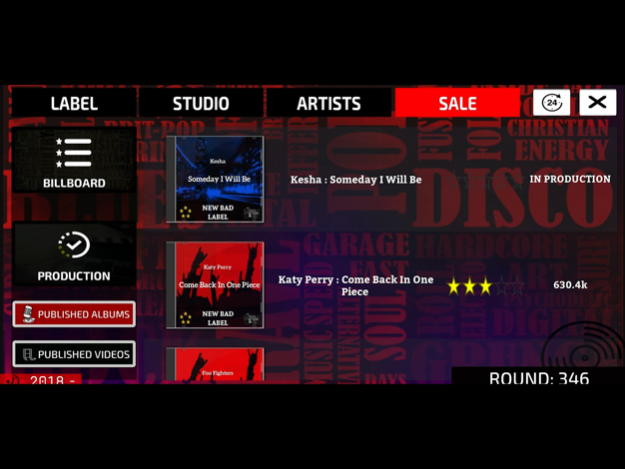MusicLabeLManager 1.92
Continue to app
Free Version
Publisher Description
MusicLabelManager is a music industry simulator that allows players to create and run their own record label, giving them the opportunity to manage the financial state of their company as well as aspects of the artists signed to their label. Players take the role of CEO and try to make their mark on the music industry. The game puts you in the shoes of an independent record label, do not waste this opportunity!
3 new campaigns!
Begin in 2018, 2000 or 1990!
#WinAwards
Win the most important music awards in the world!
#MakeMusicVideo
Create the best music videos and get the title: Single of the year!
#ConcertTours
Create a concert tour in arenas all over the world! (250 arenas from around the world available + music festivals!)
#New Feature: The popularity of the album:
Release good music videos significantly affects the sale of the album and its popularity!
Follow us:
https://www.facebook.com/Music-Label-Manager-408418966182997/
Dec 9, 2018
Version 1.92
***NewGameplay!***
The game progress is now a lot of better in the later levels!
---New Management System(Headquarter, Studio, Employees)
---Added Ceo Mechanics (Negotiating, Marketing, Management)
-> new system of publishing albums and ratings
#TheBestRelease!
...Plus many bug fixes and improvements!
About MusicLabeLManager
MusicLabeLManager is a free app for iOS published in the Action list of apps, part of Games & Entertainment.
The company that develops MusicLabeLManager is Mateusz Wos. The latest version released by its developer is 1.92.
To install MusicLabeLManager on your iOS device, just click the green Continue To App button above to start the installation process. The app is listed on our website since 2018-12-09 and was downloaded 0 times. We have already checked if the download link is safe, however for your own protection we recommend that you scan the downloaded app with your antivirus. Your antivirus may detect the MusicLabeLManager as malware if the download link is broken.
How to install MusicLabeLManager on your iOS device:
- Click on the Continue To App button on our website. This will redirect you to the App Store.
- Once the MusicLabeLManager is shown in the iTunes listing of your iOS device, you can start its download and installation. Tap on the GET button to the right of the app to start downloading it.
- If you are not logged-in the iOS appstore app, you'll be prompted for your your Apple ID and/or password.
- After MusicLabeLManager is downloaded, you'll see an INSTALL button to the right. Tap on it to start the actual installation of the iOS app.
- Once installation is finished you can tap on the OPEN button to start it. Its icon will also be added to your device home screen.